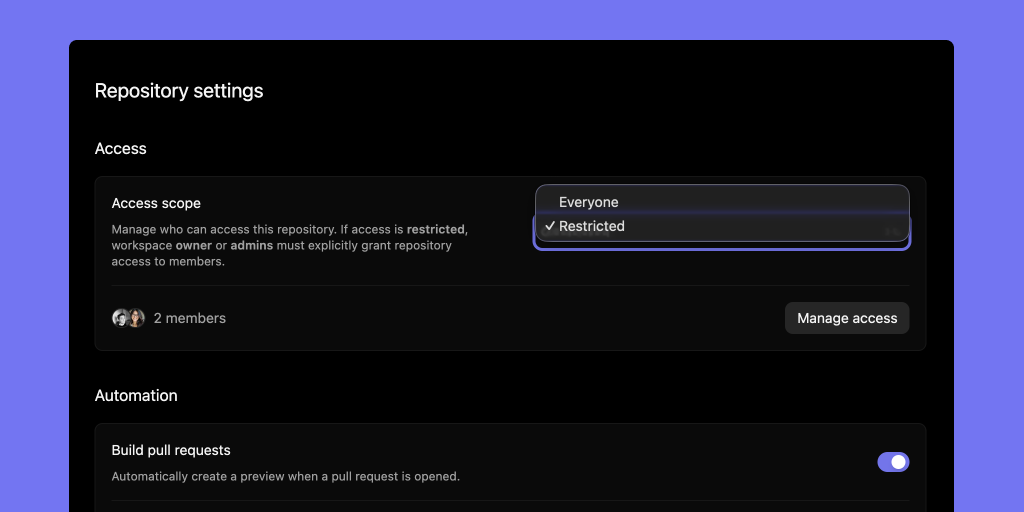Workspace roles and repository access control
Introducing workspace roles and repository-level access controls so members only see and manage repositories they’re granted access to.
Workspace roles
- Introducing workspace roles: Owner, Admin, Member, and Viewer.
- Each role defines specific permissions for managing the workspace, billing, repositories, and members.
- Updated member management UI to reflect roles and permissions.
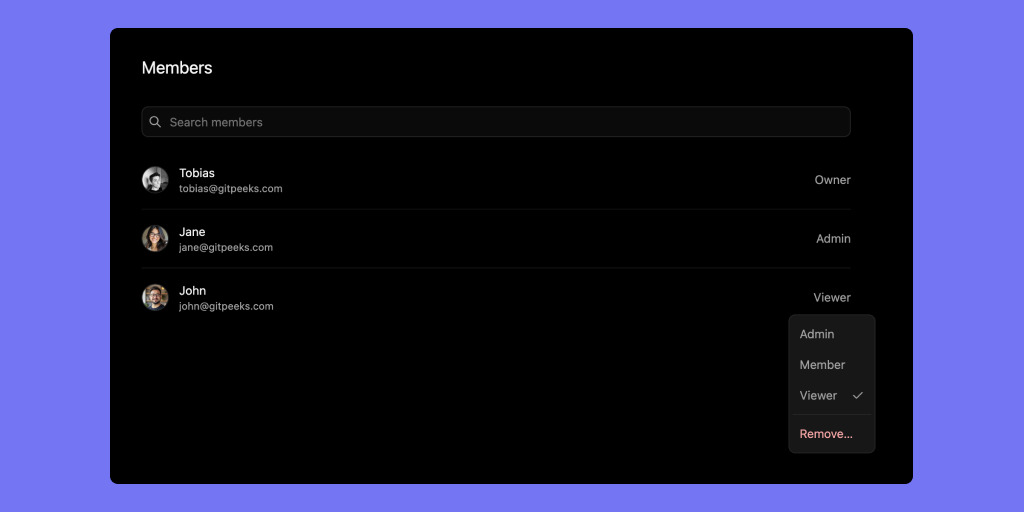
Repository access control
- Repository-level access controls.
- Workspace members now only see and interact with repositories they have been granted access to.
- Owners and Admins can manage repository access directly from the workspace settings.